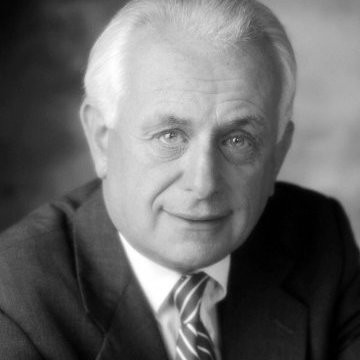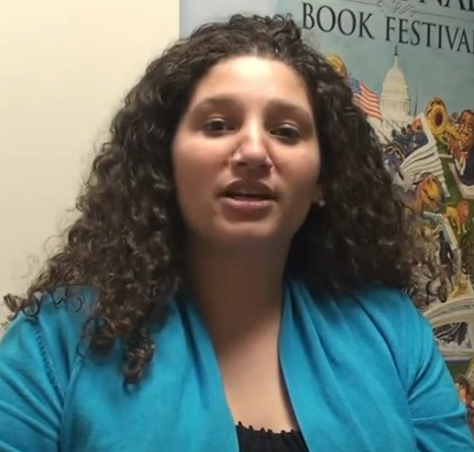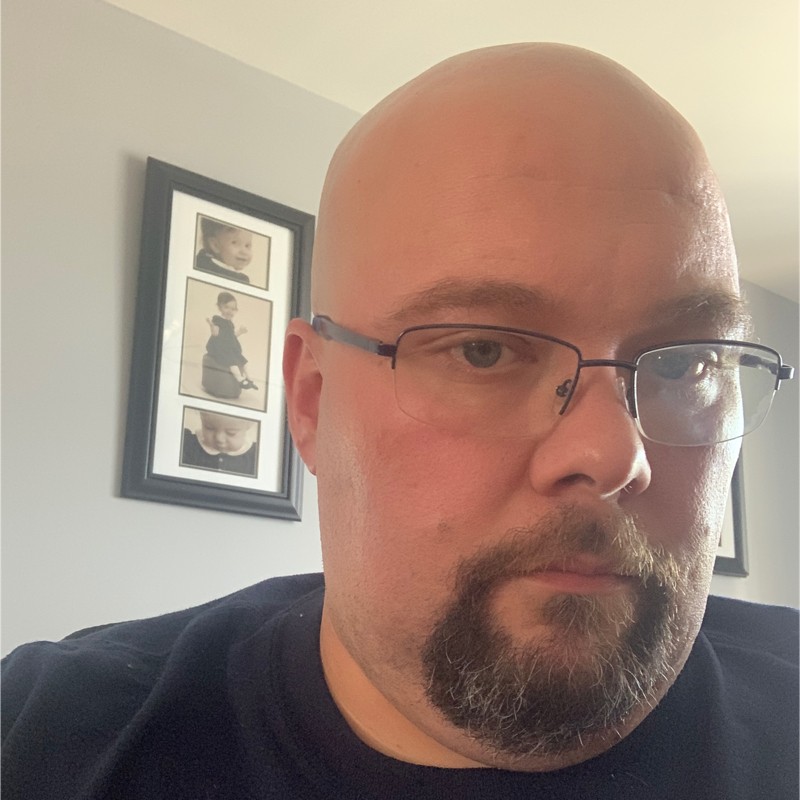Digital transformation is the use of digital technologies to fundamentally create new or modify existing business processes, practices, models, culture, and customer experiences to meet changing business and market dynamics.
Digital transformation involves integrating digital technology into a company’s operations to enhance value. It entails strategically aligning with business objectives. Digital transformation resonates with upper-level executives who seek projects that can elevate the company’s reputation and increase long-term savings.
Digital transformation is also about automating existing processes with software while simultaneously collecting data to make data-informed decisions. Leveraging data opens the door to untapped potential that may already exist within the company.
It also includes enhancing customer interactions through digital channels by offering seamless experiences across various touchpoints.
What digital transformation is not:
- Digital transformation is not a singular event that happened in the past, such as in the 1990s. It is an ongoing process. It is better seen as “waves of digital transformation” as new needs emerge.
- It’s not about adding more tech or buying the “latest and greatest software”. True digital transformation is aligning digital initiatives with business objectives and achieving tangible ROI. Buying technology alone does not guaranty success.
- It’s not about simply moving from legacy systems to the cloud. While cloud adoption can be a part of digital transformation, it’s about adding more digital capabilities and achieving a definitive return on investment.
- It’s not about merely having an app. While developing customer-facing apps might be a component, digital transformation is a broader concept encompassing process changes, culture, and data utilization.
- It’s not decided by IT people alone. Decisions about technology are often made by IT, but digital transformation requires buy-in from management.
- It’s not about automation only without fundamental change. True digital transformation should aim to improve and optimize methods, not just replicate outdated methods using new tools.
Digital transformation is seen as a highly viable choice for businesses. Microsoft 365, a suite of digital tools including Copilot, can be a key enabler in this process.
Common Challenges in Digital Transformation
1. Under-Utilization of Tools for Digital Transformation
Simply having the tools like Microsoft 365 does not automatically equate to a complete digital transformation.
For instance, SharePoint might be used merely for file storage without leveraging its collaborative capabilities.
Users may only leverage basic functionalities like email and core Office applications, neglecting other productivity tools. Some businesses fail to see the value and utilize the full suite of offerings.
Even advanced AI tools like Copilot may not be fully leveraged if users lack foundational skills in its core applications.
2. Unwillingness to Invest Due to Cost
Many businesses view IT as a cost center rather than as a potential driver of revenue or efficiency. This perspective can lead to prioritizing cost-cutting over investment in modernization.
The cost of digital transformation such as software licenses and hardware upgrades are immediately apparent. In contrast, the benefits such as increased efficiency and better decision-making might be less immediately quantifiable. Companies are unsure whether the investment will yield significant ROI.
Comfort zone: Some companies may also be hesitant to incur the ongoing operational expenses (OPEX) associated with cloud solutions compared to the capital expenditure (CAPEX) model they might be more familiar with.
This is why a competitive and capable MSP plays a vital role in successfully navigating the challenges of digital transformation with Microsoft technologies.
3. Perceived Complexity and Adoption Issues
For some companies, managing and understanding Microsoft licensing can be complex. The Microsoft ecosystem can also be perceived as complicated. Some report issues with delayed responses and insufficient technical expertise.
User adoption presents a challenge as well. Embracing and fully utilizing new digital tools is regarded as a primary hurdle for many companies.
How Microsoft 365 Serves as a Foundation for Digital Transformation
Microsoft 365 (or “M365”) is a suite of productivity tools that companies may utilize as a foundational part of their digital infrastructure.
It offers applications like Office, hosted email, and cloud storage. Increasingly, it integrates AI-powered features like Copilot to enhance user workflows. Licensing can vary, with potential additional costs for advanced AI capabilities.
It offers hosted email, Office applications, and cloud storage solutions like OneDrive and SharePoint. For many clients, adopting M365 represents a significant step in moving away from older systems like POP/IMAP email and on-premises servers.
This shift can be seen as an initial phase of digital transformation, enabling access to modern productivity tools and cloud-based services.
Here are M365 tools that can modernize your business processes:
Microsoft Teams
Microsoft Teams is a central hub for communication, meetings, file sharing, and collaboration, aiming to streamline workflows and improve team efficiency. Teams are designed to integrate various communication and collaboration needs into a single platform.
Copilot also integrates with Teams, which can provide features like intelligent meeting recaps, summaries, and to-do lists, leading to potential time savings. It can analyze Teams-recorded transcripts to identify action items and even help schedule follow-up meetings.
Azure AD
Azure Active Directory (Azure AD), now part of Microsoft Entra ID, is a cloud-based identity and access management service. It provides a centralized platform for managing user identities and access to applications and resources in the cloud and on-premises.
Within the context of Microsoft 365, Azure AD is crucial for authenticating users and controlling access to services like Teams, SharePoint, and OneDrive. It allows administrators to manage user roles, such as the Microsoft Teams Administrator role.
Azure AD offers control over authentication and authorization within a Microsoft 365 tenant even without Intune. Properly configuring Azure AD is essential for security and managing permissions within the Microsoft 365 ecosystem.
Intune
Microsoft Intune is a cloud-based service for endpoint management. It helps organizations manage devices and applications, ensuring security and access control. Intune supports various platforms, including Windows, iOS, and Android.
It simplifies app deployment, protects corporate data, and enforces compliance policies. This streamlines IT administration and enhances productivity across diverse devices.
SharePoint
SharePoint is a content management and collaboration platform within Microsoft 365. It’s used for file storage and sharing. Currently, permissions are often set per user, requiring cleanup for better management.
Microsoft 365 Copilot can access and utilize data within SharePoint, but proper permission control is crucial to prevent unintended access. Some organizations are exploring embedding Copilot agents within SharePoint for enhanced AI assistance. Copilot can also aid in creating custom formatting for SharePoint lists and libraries.
OneDrive
OneDrive is a cloud storage service integrated with Microsoft 365. Users can store and access files across devices. It’s used for data backups and sharing.
Copilot for Microsoft 365 can access content in OneDrive, leveraging it for tasks like summarizing documents. However, managing permissions is critical as Copilot respects existing user access.
Microsoft Core Apps
The core applications of Microsoft 365 form its productivity backbone. Word is used for document creation. Excel handles spreadsheets and data. PowerPoint is for presentations. Outlook manages email and calendaring. OneNote serves as a digital notebook. OneDrive provides cloud storage for individual and shared files. These apps are increasingly integrated with Microsoft 365 Copilot, an AI tool designed to enhance user workflows across these core applications.
Dynamics 365
Dynamics 365 is a suite of Microsoft business applications. It offers modules like Sales, Customer Service, and Marketing. It can be used for CRM functionalities like managing contacts and tracking customer engagement. Licensing for some modules, like Marketing, can be separate. It can be likened to HubSpot. Microsoft pitches it as part of “Digital Transformation.”
Power Platform
The Power Platform is a suite of Microsoft tools for low-code/no-code development. It includes Power Apps for building applications, Power Automate for process automation, Power BI for data analysis and dashboards, Power Pages for website creation, and Power Virtual Agents for chatbots.
While it enables non-developers, some find its user experience complex for advanced applications. It integrates well with other Microsoft services like Teams and SharePoint.
Culture to Sustain
- Weekly meetings
- Daily standups
- Achieving KPIs
- Virtual happy hours
- Collaboration – Microsoft Teams
- Taking breaks
- Practicing empathy
How to Address the Problems Around Digital Transformation
Given the complexities and potential pitfalls highlighted in the sources regarding Microsoft products like Teams, Dynamics 365, and Power Platform, relying solely on in-house IT or Microsoft’s own support can be insufficient and often frustrating.
Start Small
Instead of making a large, upfront investment, companies can start by generating a few essential reports that can be automated or by modernizing their data storage and reporting systems.
A phased implementation focusing on specific areas with clear and achievable goals can be more palatable. This step can be accomplished with assistance from an MSP.
Training and Education
Employee education to leverage tools like Teams and SharePoint and potentially exploring affordable self-service BI options can provide value without significant additional investment. Even turning non-tech users into confident pivot table users can be a grassroots digital transformation.
Partnering with an MSP can help achieve this. They can help you understand your Microsoft licenses’ available modules and features and tailor them for optimal use.
Recognize the Cost of Inaction
The cost of not investing in digital transformation can be significant in the long run, potentially leading to inefficiencies, missed opportunities, and an inability to compete effectively.
Selective outsourcing or augmentation
While complete IT outsourcing can have drawbacks, selectively outsourcing specific needs or augmenting internal teams with Managed Service Providers (MSPs) for specialized expertise or temporary projects can provide access to skills without the full cost of hiring in-house.
Gain Support from Other Business Stakeholders
The value of IT departments must be better communicated in terms that non-technical stakeholders understand. By aligning IT initiatives with business objectives and demonstrating how technology can be a force multiplier rather than just a cost center, IT can gain buy-in for necessary investments.
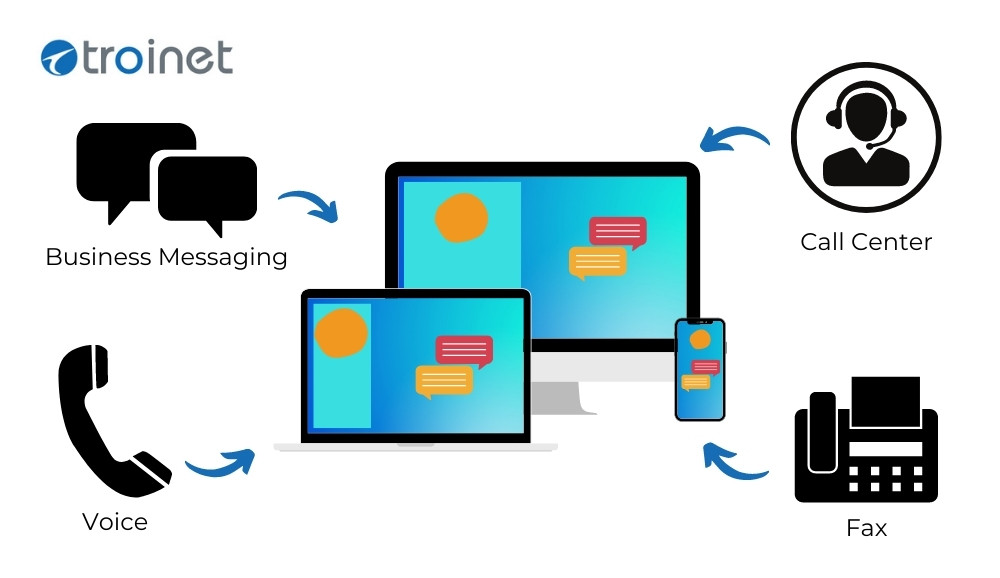
Financing Program
IT financing is meant to help small businesses achieve sustainable cash flow by covering capital expenses on IT infrastructure. It enables small businesses to achieve liquidity challenges from economic or public health crises.
Uses for IT finance:
- Converged infrastructure for back-to-office setup
- Accelerate PC purchases for hybrid work-from-home
- Boosting cybersecurity and network protection
- Cloud services spend
- Holistic digital transformation
MSP for Your Digital Transformation
Strategic Guidance
MSPs provide strategic IT guidance, acting as virtual CIOs for businesses that lack in-house expertise. By leveraging their extensive experience, MSPs assist businesses in identifying digital improvement opportunities that align with their goals. They offer advice on cloud solutions such as Microsoft 365 apps (Teams, SharePoint, OneDrive), guiding implementation to streamline operations. Additionally, MSPs provide expertise in emerging technologies like Microsoft 365 Copilot, helping businesses harness its potential for greater productivity and innovation.
2. Streamlining IT Operations
MSPs can help businesses streamline their IT operations by managing networks, troubleshooting issues, and implementing more efficient digital tools and workflows. For companies still relying on outdated systems and manual processes, MSPs can facilitate the migration to modern, often cloud-based solutions, such as moving from on-premise servers to Azure or AWS6. They can assist with the setup and management of data warehouses and the implementation of ETL/ELT pipelines using tools like Fivetran or Stitch, which are foundational for leveraging data in digital transformation. MSPs can also aid in setting up reporting infrastructure using BI tools like Power BI or Tableau, enabling data-driven decision-making.
3. Enhance Security and Compliance
MSPs enhance digital security and compliance by providing measures like 24/7 monitoring, backups, and compliance support. They assist with security best practices in Microsoft 365, including Azure AD. MSPs guide businesses on security features, even without Intune. In the evolving cyber threat landscape, they offer cloud security expertise and help develop crucial business continuity and disaster recovery plans, advising on complex security compliance.