Servers are the backbone of the internet. It’s also the backbone of modern businesses.
At Troinet, we provide low-cost, high-quality, and complete server management services for small business. Our server support includes outstanding server technician services, customer support, and powerful affordable hosting solutions for any business size.
- Eliminate load times for local access
- Smooth flow of data for your staff
- Longer shelf life
- Take control of your own big data
- Flexibility to expand in the future
- Depend less on third-party hosting
Benefits of Server Support
The benefits of the server are more than what you cursory think. If you are running your own business, you would want to solve any potential issues before they become a real problem- better to have an experienced team that can help you when the moment arises. You need not be overwhelmed by the number of responsibilities you must handle. Here are top benefits of server support:
Eliminate Load Times
Elimintate load times with server support. Your servers “serve” up your data or files or applications to end-devices where they have to do a round trip to the server. It takes time and a poorly-managed server will cause longer deliveries of data, longer waiting times and diminution of customer satisfaction.
Take Control of Your Data
Save and Scale faster
Security for Your Data
Lesser Headaches
Disaster Resiliency
Key Features
Contracts customized to your individual needs

Our experts will create custom server systems to meet your requirements – from storage, power supply, cables, monitors – you won’t suffer from overspending.
Our experienced IT engineers will ensure your system is rightly established. We provide a number of services including:
- Server hardware installation and upgrades
- Server maintenance and repairs
- Server configuration and scaling
- Software installation and updates
- Backup solutions
- Network connectivity
Recover and transfer server licenses
Before the transfer of a license, you must have a backup of your server installation to be able to recover your server in case of a disaster. Each time that you back-up or restore your server from the backup, the license will be available for re-transfer from your computer to another one.
In order to prevent abuses, transfers are completely controlled either by you or by an authorization code provided by a server support provider. This code is usually valid for one transfer only for security purposes. In case you need to transfer a license to a different machine or change its name or IP address, you need to have this license or have your server support provider at hand.
Scale up when you need to

A company that scales up before it learns how to serve its customers will find that the only thing it scales up is its losses.
Some companies scaled up their customer base by making offering free services, but they did not pay much attention to the quality of the service they were delivering.
The result was predictable: people who used them hated them, and spent as much time as possible using other services instead.
So instead of scaling up, these companies are scaling down—cutting staff and expenses until they run out of things to cut; then they will either go out of business or be bought by someone who can make do with less.
To scale up or to increase your impact, you need to leverage other people’s abilities. You can’t do everything by yourself which will cause you delays or degrade the quality that you want to offer.
Chat or call support for downtime
Periodic updates with least disruption
Monitoring system
24/7 support
HIPAA-Compliant
Fixed Fee. No surprises.
Documentation
What is server support?
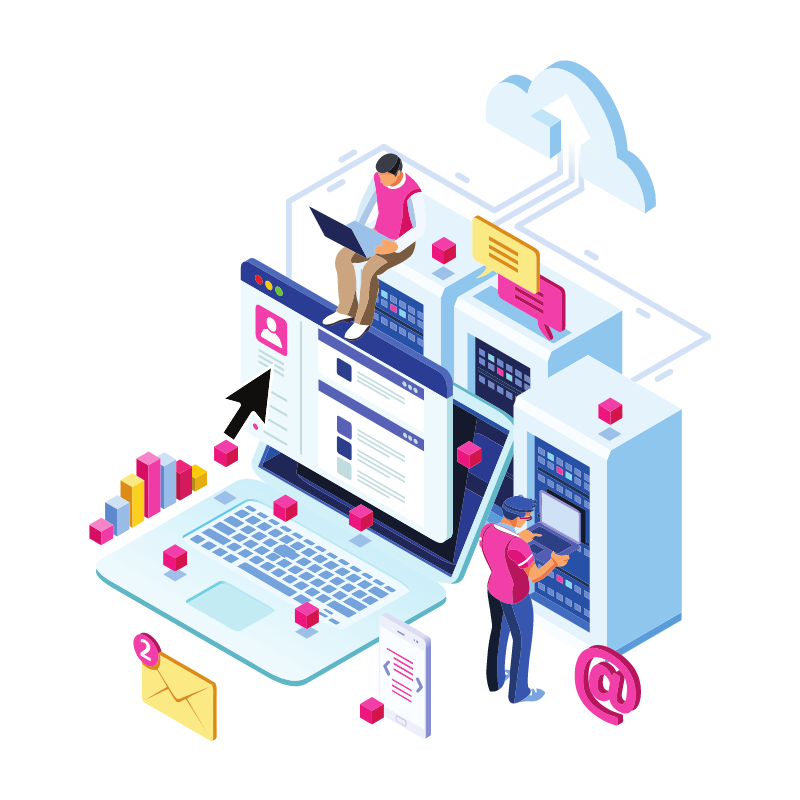
Server Support is the act of dealing with hardware, software, and network problems that occur on computers that are running on server systems.
This applies to any operating system along the brands of Linux, Unix, and Windows Server.
The primary duties of a Server Support technician include:
- monitoring systems for problems
- responding to alerts from monitoring software
- resolving system or network issues reported by users or administrators through various channels such as phone or email
- maintaining monitoring systems
- managing inventory of hardware and software on servers
- installing and updating software on servers
- backing up data from servers to a separate storage
- performing hardware upgrades on servers such as adding memory or replacing hard drives or power supplies
Server basic concepts
What servers are Why Not Just Use a Standard Personal Computer? How to choose a server for my business? What servers are
An IT server is a computer that is used to perform services either to other computers, customers, or employees. A server can store your files and “serve” them to your employees or customers. It can also perform computational tasks or run programs for your clients.
A server can also store important files such as your website/webpages, virtual PC’s, videos, photos, documents, which the company accesses. The server is usually called as the main server.
Why Not Just Use a Standard Personal Computer?
Unlike a personal consumer-grade or end-user computer, a server is designed to run and operate 24/7, 365 days a year, giving you unlimited accessibility anytime. The hardware inside the personal computer is not built to tolerate the heat generated by long-time operations.
If you store your important files in a PC, while the machine is running hot and multiple people can access it, the machine is going to crash. If that happens during working hours, no one is going to access anything which will cause your business to suffer.
You don’t want to buy a consumer-grade computer if your business runs with multiple people accessing files and data. You would need to buy a server-grade system, even if it is more expensive or would require a higher investment amount.
A server-grade hardware or system gives you the technologies that are capable to handle your business needs such as ECC or Error Correcting Code memory- a capability that corrects its owns errors in order for your operations to continue so the machine won’t shut down or fail during errors.
When one PC or end-user computer becomes corrupted or broken, a server gives you the confidence that your operations still continue because the files aren’t store in that PC, but are accessible via the server.
Your business does not deserve to “play with the odds” and think that the likelihood of “security breach or data storage failure won’t happen to me.” Your business deserves the right server system in place.
How to choose a server for my business?
Every business has different needs. We usually start with a FREE needs-based client analysis so we can provide a professional quotation of solutions.
The analysis may include the following questions:
- Cloud or in-house?
- What is the best choice to store my data?
- What are my business objectives and what server solution best fits for my needs?
- What server specifications do I need? What hardware do I need to buy?
If your business is located in New York or New Jersey, we can come, take a look, and assess your server needs.
We are physically located in Staten Island, New York, and have clients scattered across the vicinity. We sit down and help our clients throughout the process so you can enjoy the best solution.


