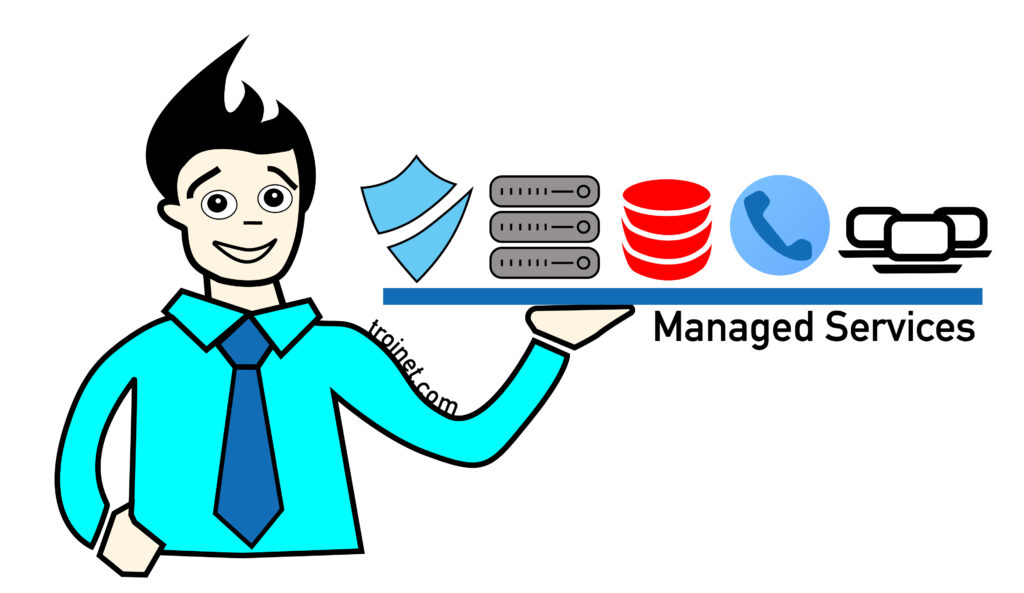Definition and Overview of Managed IT Services
Managed IT services involve the handling, monitoring, and maintenance of a company’s key IT assets by a third-party service provider for an agreed-upon fee. This approach is especially beneficial for businesses seeking to:
Focus their resources on their core expertise, enhancing productivity and innovation.
Reduce expenses related to capital expenditures and the hiring of full-time staff.
Easily scale operations with flexible solutions.
Dedicate resources to proactively prevent IT-related issues rather than just reacting to them.
As technology becomes an integral component of every business, having a solid and reliable IT support system is critical. Many companies choose to outsource their IT needs to ensure more effective and efficient operations. For businesses with enterprise architecture needs, Managed IT services offer a comprehensive and strategic solution.
While some businesses have their own in-house teams, there are distinct advantages to leveraging information technology outsourcing and working with an application service provider. Managed IT services are designed to deliver high-quality technical support, including remote monitoring and management of IT infrastructure. Additionally, these services often include web service solutions and application services that can be customized to meet specific business requirements.
Key elements of Managed IT services include clear service level agreements (SLAs) that outline expectations, responsibilities, and performance metrics, ensuring businesses receive the level of support they need. This aligns with the principles of service science, management, and engineering, optimizing both customer satisfaction and business outcomes.
Furthermore, businesses can benefit from the flexibility of a managed private cloud, providing secure and scalable solutions without the burden of managing infrastructure in-house.
Comparison with Internal IT Staff
When comparing Managed Service Providers (MSPs) with internal IT staff, businesses need to weigh the benefits of each option. Outsourcing to MSPs can help bridge the talent gap, offering access to a wide range of expertise, including high-level IT roles that might be hard to find internally.
Internal IT professionals may know the business well, but they can be limited in their expertise compared to MSPs who provide a broader skill set. MSPs handle tasks like network security and cloud services, offering round-the-clock support through remote monitoring and management.
While internal IT staff offer personalized support and quick response times, they come with high costs for recruitment, training, and benefits, especially for high-level IT roles. In contrast, strategic outsourcing to MSPs allows businesses to focus on their core work, saving money and gaining access to specialized skills. The choice between MSPs vs. internal IT staff depends on your company’s needs and resources.
Managed IT Services Models
There are several Managed IT Services models that businesses can choose from, depending on their needs, goals, and available resources. The choice of model impacts how IT support is delivered and how much control a business has over its IT environment. Below are some common models of Managed IT Services:
Break/Fix Model
The break/fix model is one of the traditional approaches to IT support. In this model, services are provided only when an issue arises, meaning businesses only pay when problems need to be addressed. While this model may seem cost-effective initially, it can lead to higher costs and downtime when problems are not addressed proactively. Unlike more comprehensive managed services, it doesn’t offer continuous network monitoring or predictive maintenance, and businesses may find themselves reacting to avoidable issues.
Co-Managed IT Services
Co-managed IT services allow businesses to maintain their internal IT team while augmenting it with external expertise. This hybrid model combines the benefits of having an in-house team with the specialized skills offered by managed service providers. For example, while the internal team handles day-to-day operations, the external provider may take on more complex tasks like cybersecurity services, patch management, or network monitoring. This model is ideal for businesses that want to retain control over their IT environment but need additional support in specific areas.
Customized IT Environment
For businesses with unique needs, a customized IT environment offers tailored solutions that align with specific goals, security requirements, and industry standards. Managed IT services can be highly adaptable to a business’s IT infrastructure, offering solutions like hybrid cloud services that combine on-premise infrastructure with cloud-based solutions. This approach ensures that IT systems are optimized for both performance and security, meeting the exact demands of the business while leveraging the best technologies available.
Outsourcing IT Management
Many businesses choose outsourcing IT management to focus on their core competencies while ensuring that IT operations are handled by specialists. Outsourcing IT management allows companies to reduce overhead costs and access the expertise needed to handle tasks like proactive maintenance, patch management, and network monitoring. External providers often offer 24/7 support, ensuring that any IT issues are addressed immediately and preventing potential disruptions.
Cybersecurity Services
As cybersecurity threats become more sophisticated, businesses are increasingly turning to cybersecurity services as part of their managed IT strategy. These services involve proactive monitoring, threat detection, and incident response to safeguard business data. Managed providers can implement proactive maintenance strategies to minimize vulnerabilities and ensure systems are always secure. Regular patch management and software licensing updates also play a vital role in maintaining a secure and compliant IT environment.
Hybrid Cloud Services
Hybrid cloud services combine the flexibility and scalability of public cloud services with the control and security of private cloud environments. This model offers businesses the best of both worlds, allowing them to store sensitive data on a private cloud while leveraging the public cloud for less critical tasks. It also enables predictive maintenance, ensuring that infrastructure performance is monitored in real-time, and potential issues are detected before they cause problems.
Patch Management
Patch management is an essential part of maintaining the health and security of IT systems. Managed service providers ensure that all software and applications are up to date, applying security patches promptly to minimize vulnerabilities. This proactive approach helps to prevent security breaches and keeps systems running smoothly, ultimately reducing downtime and supporting business continuity.
Proactive Maintenance
Proactive maintenance is a model that emphasizes preventing issues before they arise. Unlike the break/fix model, where services are only provided after problems occur, proactive maintenance involves continuous monitoring, regular updates, and system optimizations to ensure everything is functioning optimally. This approach can help businesses reduce costs, improve uptime, and maintain a high level of operational efficiency.
Software Licensing
Software licensing is an important aspect of managing IT assets. A managed service provider can assist with software licensing by ensuring that all software is properly licensed, reducing the risk of legal issues and compliance violations. This service can also help businesses optimize their software expenditures, ensuring that only the necessary licenses are purchased and that software is kept up to date.
Benefits of Managed IT Services
Managed IT services offer a range of benefits that can streamline your operations, reduce stress, and help your business grow more efficiently. Here are the key advantages of adopting managed IT services:
Access to Competent Knowledge – Managed IT services provide you with access to skilled professionals who specialize in technology consulting and security experts. This enables you to leverage advanced data analytics and optimize your operations, solving problems more effectively and quickly.
Diverse Skillset – By opting for outsourcing IT management, you can tap into a wide array of skills without having to invest heavily in training and retraining your internal team. This approach grants you expertise in areas like cloud-based services, hybrid cloud infrastructure, and more, expanding your offerings and capabilities.
Improves Bottom Line – Managed IT helps you avoid unnecessary capital expenditures, such as purchasing costly servers and devices with inferior specs. With internal resource optimization and proactive monitoring, you can make more informed financial decisions, reducing the risk of overspending.
Transformational Experience – Unlike traditional transactional models that only address immediate technical issues, managed IT services take a holistic approach. They look beyond just repairs to improve your business’s overall service quality improvement and help align your technology strategy with organizational goals, including IT asset discovery and infrastructure improvements.
Cost-Effective – Cost reduction is one of the significant advantages of managed IT services. You avoid high upfront costs related to building and maintaining your own IT infrastructure. Instead, you benefit from flexible, cloud-based services that allow you to scale your operations up or down based on your current needs. Additionally, you gain access to vCIO services that provide strategic IT direction without the overhead of hiring a full-time executive.
Categories of Managed IT Services
Network Monitoring
Managed Network Services provide comprehensive network monitoring solutions to ensure the performance and reliability of your network. These services include proactive remote monitoring and management, ensuring that network availability, faults, and performance are constantly tracked. Alerts are generated in real time for immediate action, and historical data helps identify recurring issues. With network monitoring, businesses can optimize their network infrastructure for continuous operational efficiency.
Cloud-Based Managed Services
Cloud transformation is becoming a key focus for many businesses, and cloud-based managed services provide the necessary infrastructure to support this shift. These services offer scalability, flexibility, and security, allowing businesses to easily scale up or down based on demand. Cloud solutions include secure data backup and recovery, ensuring business continuity even during unexpected disruptions. These services also include cybersecurity services that protect cloud environments from potential threats.
Cybersecurity Services
Cybersecurity services are essential in today’s increasingly digital world. These services offer continuous monitoring and protection for business IT systems, including managed security services that safeguard against cyber threats. Managed IT providers offer managed patching services to ensure that systems are always updated with the latest security patches, protecting businesses from vulnerabilities. These proactive services help prevent data breaches and ensure a secure environment for both internal and customer data.
Data Backup and Recovery
A crucial part of business continuity and disaster recovery is ensuring that all critical data is backed up and can be easily recovered in case of a disaster. Managed IT services offer data backup and recovery solutions to guarantee that all vital information is securely stored and retrievable. This includes off-site backup solutions and real-time syncing, ensuring that your business is prepared for any unforeseen events.
Infrastructure Management Services
Infrastructure management services include the overall monitoring and maintenance of a company’s IT infrastructure, such as servers, networks, and hardware. These services help businesses maintain the efficiency of their infrastructure through regular monitoring and maintenance. Proactive measures are taken to address any potential issues before they affect the organization, ensuring that operations run smoothly without interruptions.
Supply Chain Managed Services
For businesses that rely on an integrated system of suppliers, supply chain managed services offer a streamlined approach to managing external partnerships and logistics. These services include tracking and optimizing the performance of external IT vendors, ensuring that each part of the supply chain operates efficiently and securely. Managed IT services also include regular network monitoring to ensure smooth communication and coordination with suppliers and partners.
Managed IT Services Pricing Model
1. Flat-rate fee – instead of being reactive to issues that arise, flat-rate fee helps prevents problems from happening in the first place. Its goal is to initially fix the issue and endeavor to lessen the problems through time. The more seamless and continuous are your operations, the lower will be your total service costs. Learn how flat rate IT can help your company grow.
2. Low monthly fee – Troinet combines friendly pricing with quality support and extensive technology coverage. Since 1998, we have been providing managed network services, including phones, printers, software, and even IT financing.
3. Greater productivity – our managed IT services means that reduced downtimes, no more tangled cables, tasks, and routers. With less IT-related stuff to worry about, you can focus on what you do best. Reduced downtimes also eliminates expensive inefficiencies that slow down business
3. Free IT Assessment – Troinet offers a complimentary IT assessment to determine whether the client environment can support certain centralized services. We identify any vulnerabilities, inefficiencies, or outdated technologies that may be hindering the client’s operations.
4. After-hours IT support – we provide support after regular business offers to ensure business continuity, especially for organizations that operate globally, have 24/7 operations, or need to address issues promptly. This includes technical assistance at any time including nighttimes, weekedends, and holidays.
Best Practices for Managed IT Services
Implementing best practices for managed IT services is essential to ensuring that businesses receive the highest level of support, security, and operational efficiency. Adopting the right strategies can significantly enhance IT performance, reduce risks, and improve overall business outcomes. Here are some best practices for managing IT services effectively:
Client-Centric Team
A client-centric team is at the core of successful managed IT services. Fostering strong relationships with clients through responsive, personalized service is crucial. This approach ensures that the managed IT provider understands the client’s unique needs and goals, allowing for customized solutions that improve satisfaction and trust. Regular communication and collaboration with clients help anticipate challenges and address issues promptly, ensuring the services remain aligned with the client’s objectives.
Service Agreements and Service Level Agreements (SLA)
Establishing clear service agreements and service level agreements (SLA) is a fundamental best practice. SLAs set expectations for response times, issue resolution, and overall service performance, ensuring that both the provider and the client are on the same page. By outlining agreed-upon metrics and benchmarks for service delivery, businesses can ensure high-quality IT support and performance. These agreements also help businesses avoid misunderstandings and maintain a professional working relationship with their IT service providers.
Cybersecurity Policies
With the increasing frequency of cyber threats, maintaining robust cybersecurity policies is essential. Managed IT services should include proactive security measures, such as regular vulnerability assessments, patching, and real-time monitoring of systems. Strong cybersecurity policies help prevent data breaches, minimize threats, and ensure that sensitive information is safeguarded. Additionally, ensuring compliance with industry standards and implementing industry compliance protocols is critical for protecting the business and meeting regulatory requirements.
Patch Management
Effective patch management is an essential component of IT support. By regularly updating software and systems with the latest security patches, managed service providers ensure that businesses stay ahead of potential vulnerabilities. Timely patching not only enhances security but also improves system performance and reduces the risk of downtime. Automating patch management processes can further streamline this practice, ensuring that systems are always up to date without the need for manual intervention.
Real-World Experience
A provider’s real-world experience plays a significant role in delivering effective managed IT services. Experienced IT professionals bring valuable insights and problem-solving skills, enabling businesses to address issues quickly and efficiently. This expertise is especially important when facing complex IT challenges or emerging IT trends that require a deep understanding of technology and its application in various business environments.
Talent Acquisition and Management
To maintain high-quality service, investing in talent acquisition and management is vital. Recruiting and retaining skilled IT professionals ensures that the managed services provider can consistently offer top-tier support. Ongoing training and professional development are also crucial to keep the team up to date with the latest IT trends, technologies, and industry developments, enabling them to address new challenges and improve service delivery.
Industry Compliance
Adhering to industry compliance standards is a best practice that ensures businesses operate within the legal and regulatory frameworks relevant to their industry. Managed IT services should include measures to ensure compliance with data protection laws, security standards, and other regulatory requirements. This helps mitigate risks and avoid costly penalties associated with non-compliance.
IT Support
High-quality IT support is at the heart of managed IT services. Offering responsive, efficient, and effective IT support ensures that clients experience minimal downtime and can rely on their systems to perform optimally. IT support should be available 24/7, especially for businesses with critical infrastructure or operations that require continuous uptime. Regular assessments and continuous improvement of support processes help ensure that businesses get the best value from their managed services.
Managed Services Practice
Adopting a managed services practice focused on proactive care is crucial for delivering long-term success. This practice involves regularly monitoring IT systems, predicting potential issues, and implementing solutions before problems arise. Rather than simply reacting to issues as they occur, a proactive managed services practice helps reduce downtime, increase efficiency, and improve the overall performance of IT infrastructure.