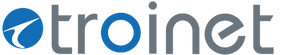This infographic details the steps you must take in order to set up Microsoft Teams.
Microsoft Teams is a collaborative workspace where you can meet, chat, discuss and share. It’s the best way to run a meeting, training, or event. It’s where work gets done.
Microsoft Teams was launched recently as a new collaboration tool that Microsoft is trying to compete with tools such as Hangouts and Slack. We’ve been using it since the early beta stages, and found it to be a great tool for business teams.
It leverages Office 365 Groups to bring together people, conversations and tools into one place. It combines the power of chat and video meetings and integrates it with other Microsoft services like Outlook and OneNote.
This infographic will walk you through its setup to save you time, and make the most out of it.
Overall, Microsoft Teams is a very promising tool for businesses. Teams does indeed already offer a number of features that can replace Skype and Slack. For many organizations, this will be the preferred method of communication, both internally and externally. It offers a sense of familiarity and familiarity can often breed acceptance. Without a doubt, we will be keeping an eye on the development of Teams and all its new features going forward.