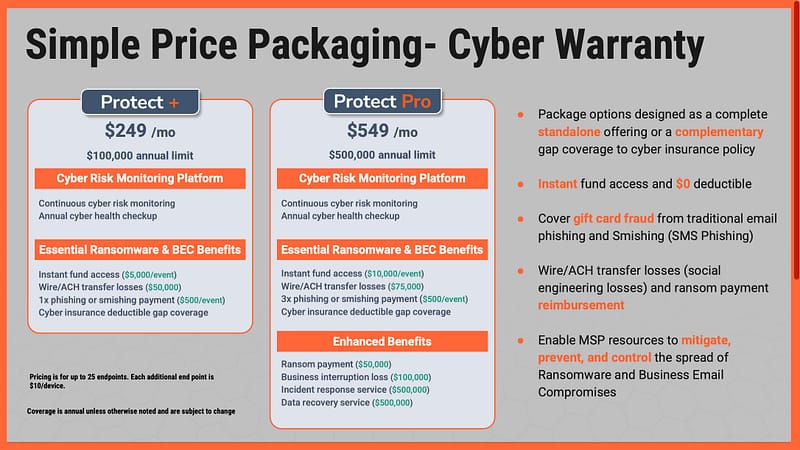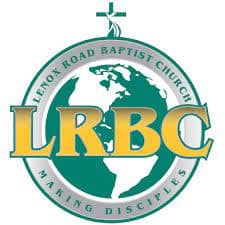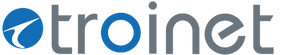The IT security world today faces threats that are quickly changing and hitting networks from all entry points.
Without proper security policies in place, your network can easily be compromised by greedy cyber-criminals from all points of the globe.
Businesses now house the majority of their sensitive data online, so if it gets into the wrong hands, the information belonging to customers and employees can easily be stolen and used for financial gain.
Below we discuss network security best practices to protect your website and network from vulnerabilities that lead to cyber-attacks.
Develop Company Network Security Policies
Your business should have a clearly laid out security policy that is easy to read. Even if it starts with just one page, security practices should be outlined with basic rules. These rules must include guidelines for passwords and user access, and policies for backing up confidential customer records and financial data.
Develop Removable Media Policies
Deply Company-Wide Encryption
A majority of the identity theft that has occurred has happened because of systems that were not encrypted. Take a look at all types of electronic communication used within the company.
Everything from emails to thumb drives to file transfers needs encryption, as well as stored customer records. Encryption is critical to guarding sensitive data and stopping data loss in the event of theft, a security breach, or equipment loss.
Frequently Assess Websites for Vulnerabilities
Custom Web application code changes frequently. Every new line of code has the potential of allowing new vulnerabilities into a website.
If a website does not change, there is still the chance that the Web application security industry has. It is a best network security practice to assess websites as often as on a weekly basis to have a constant level of protection from hackers.
Assessing the web sites on a regular basis lets you find and fix vulnerabilities before the cyber-criminals have a chance to exploit them. Digital certificates should be used to sign all of your sites and be obtained from trusted authorities.
Enlarge Habits that Reduce Cybercrime
Cybercrime is on the rise, and by this time next year, it will be even worse. Cyber criminals are clever and inventive. For every attack thwarted, hundreds more are underway. The best way to protect yourself from a cyber attack is to take preventative measures.
When you are vulnerable, you become a target. Companies that work with security professionals stand the best chance to thwart off an attack, but changing your habits can improve your odds as well. Consider a few important tips to reduce cyber crime.
Change online habits
Do not connect to free Wi-Fi
Connect only to secure Wi-Fi connections. This is true for your personal devices and any devices taken out of the office. Do not connect to Wi-Fi connections that you don’t recognize, and change your internet connection settings so that your device does not automatically connect to an open connection.
Train and Educate Employees
It is important that you educate your employees about safe online practices, social media security, common types of intrusions, and cyber crime awareness. You must establish safety and security protocols to protect the business, its employees, critical data, and the clients who do business with your company. Education and awareness go a long way, and an IT professional can help you devise an employee education, training, and procedure strategy.
Consider the worst case scenario
Your company will do its best when it plans for the worst. Operate each day is if disaster can strike at any moment. This doesn’t mean to be scared all the time, but you must be proactive and procedural. There has to be a plan in place at all times to prevent, backup, and to restore all necessary data and operations. Work with an IT professional and essential management to create and implement a disaster recovery plan.
Secure devices
Ensure all devices are locked and secure, and that the passwords are difficult to crack. It is critical that ANY of the company’s sensitive data is not stored on the device itself but saved in a Cloud instead. If the device is lost or stolen, or if it crashes, you want to have the ability to cut off access and protect the company’s data.
Secure your system
Work with an IT professional to secure your network. You must ensure the system and its devices are up-to-date and loaded with the latest security software, your website and all apps must be monitored regularly for malware and intrusions, and your network must be capable of handling targeted attacks that zero in on the network specifically.
Layer Endpoint Network Security
It is recommended that companies use the layered products to prevent malware infections on devices. It is important to use antivirus software, but that is unfortunately not enough.
The total approach to endpoint protection includes intrusion detection and a personal firewall on top of antivirus software. Email servers must have spam filters to eliminate junk mail and reduce phishing scams.
Maintain Current Software, Security Patches and Updates
The more current your software is, the more secure it is. Always keep your software updated with the application of the latest patches and service packs. There are particular antivirus programs that update on a seemingly daily basis. If you turn off automatic updating settings, be sure to set up a regular scan for your systems.
The Potential Costs of a Security Breach
When it comes to network security, too often we only think of the IT infrastructure. We think about how much network security costs, or about the security protocols. But we don’t always think of the potential costs of a security breach. There have been some high profile security breaches in the news lately, and those breaches don’t just do financial damage to the company involved. They do damage to that company’s reputation.
A company who has a security breach instantly loses trust and credibility with customers and business partners. That damaged trust can suppress future growth and make it difficult to grow your business. If you have a small business, the damage to your reputation can even be too immense to overcome. So why put yourself at risk? Without the most up to date, adaptable network security solutions, you are risking your reputation and the trust you have with your customers. The costs of a security breach are much deeper than a financial loss.
The World of Hackers and Viruses Is Evolving
Hackers aren’t just remaining static, using the same tactics over and over again. Just like a virus in the real world, hackers are evolving, changing their methods, and trying new ways to infiltrate your systems to get their hands on your data. Hackers are using increasingly sophisticated methods, and unless your network security solution is dynamic and can adapt, you might not be able to keep up. Hackers can use viruses, email spam or phishing schemes, worms, spyware, and more in order to try and get into your systems. You need a network security solution that stays up to date and is prepared for the new threats that your business might face.
How Troinet Can Enhance Your Company’s Network Security
Troinet works directly with your business to develop a network security solution that works for you. First, we’ll start with a security assessment that determines your network’s weak spots and what can be shored up. Next, we help you develop removable media policies for USB drives, external hard drives, and other writable media that could potentially facilitate a security breach.